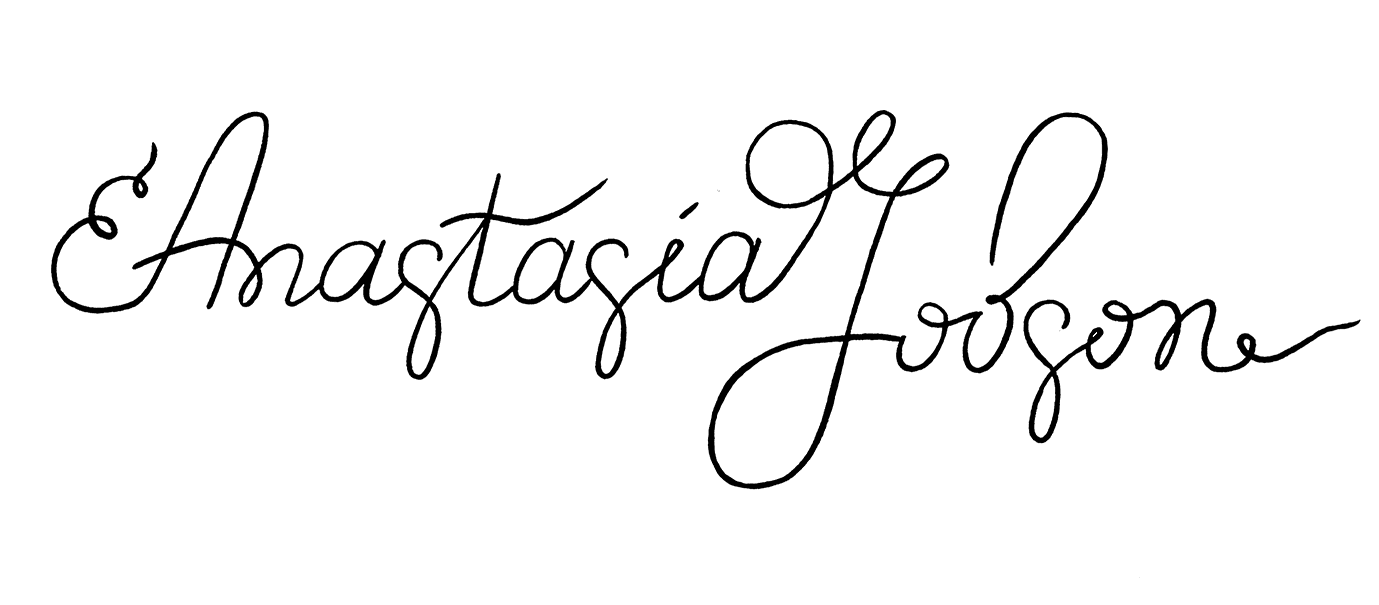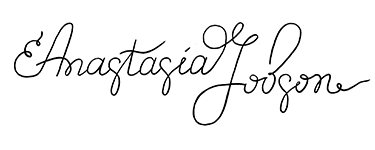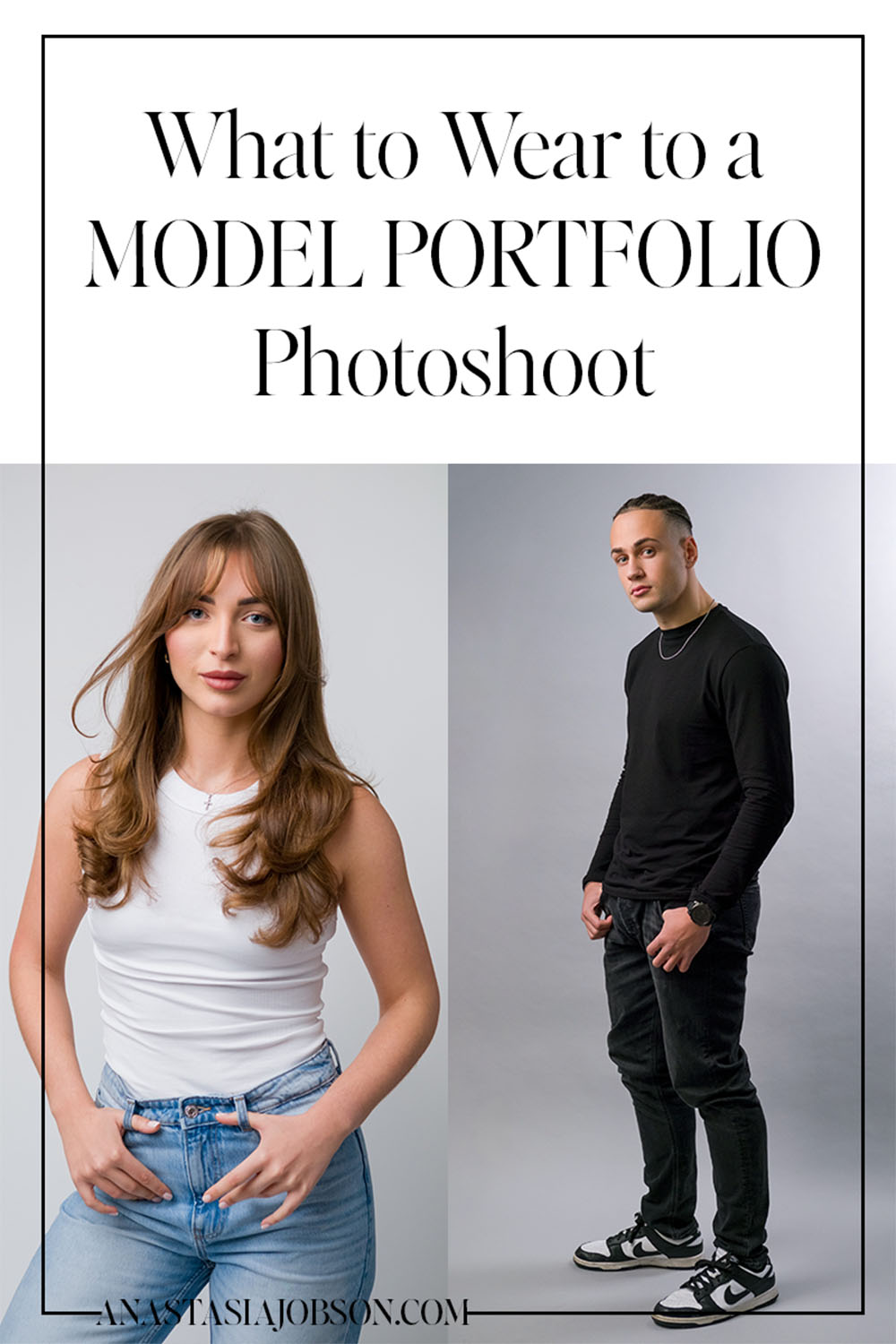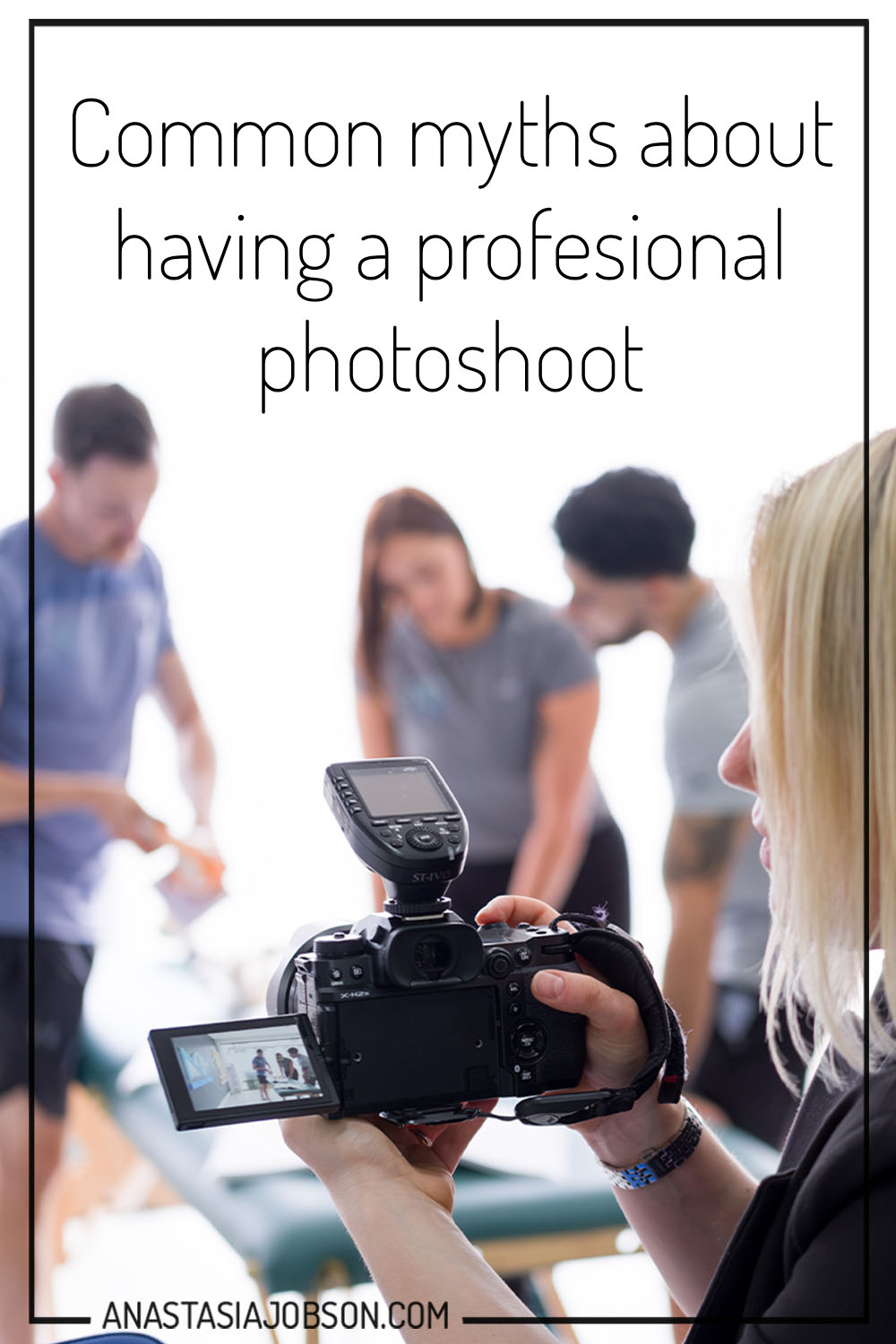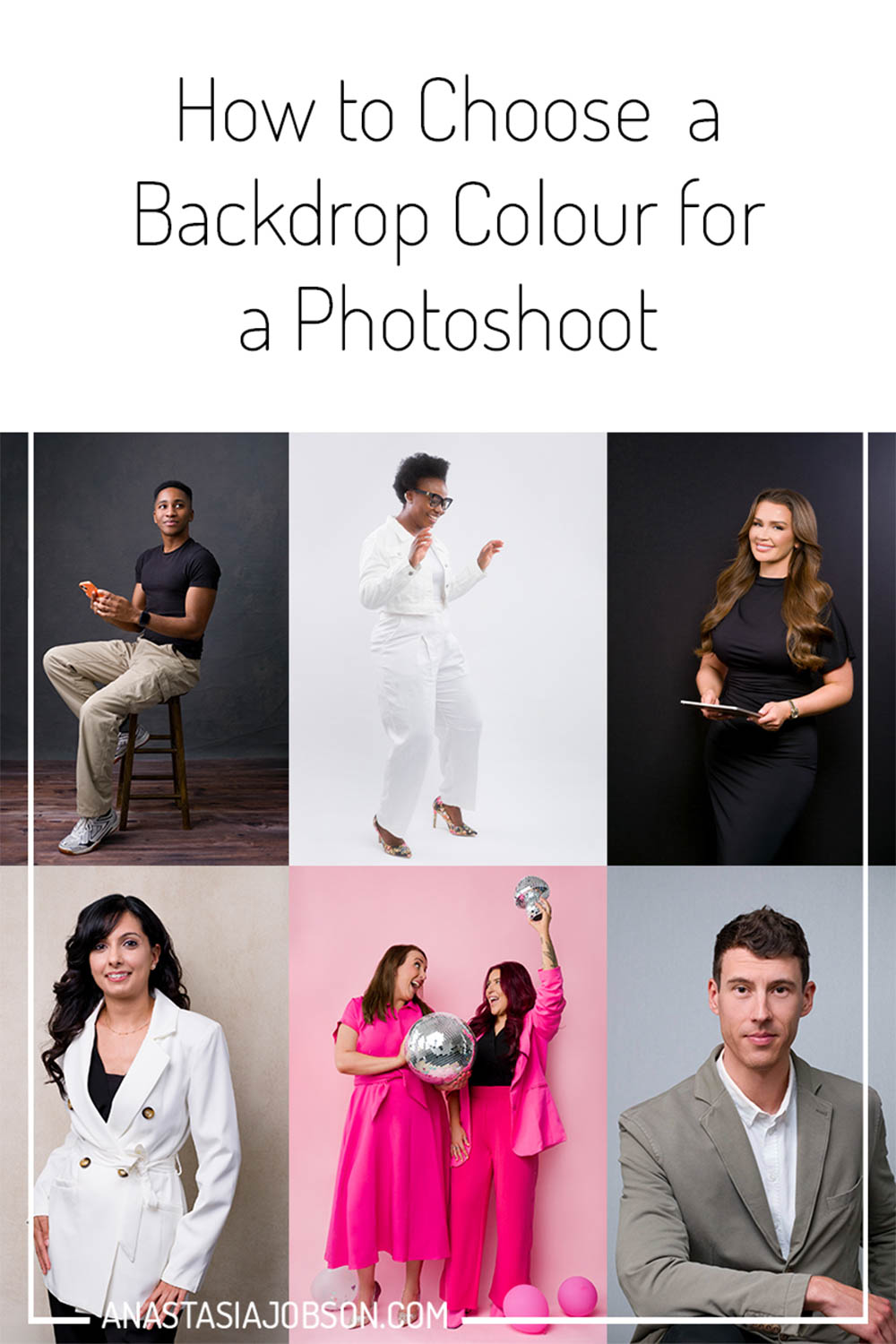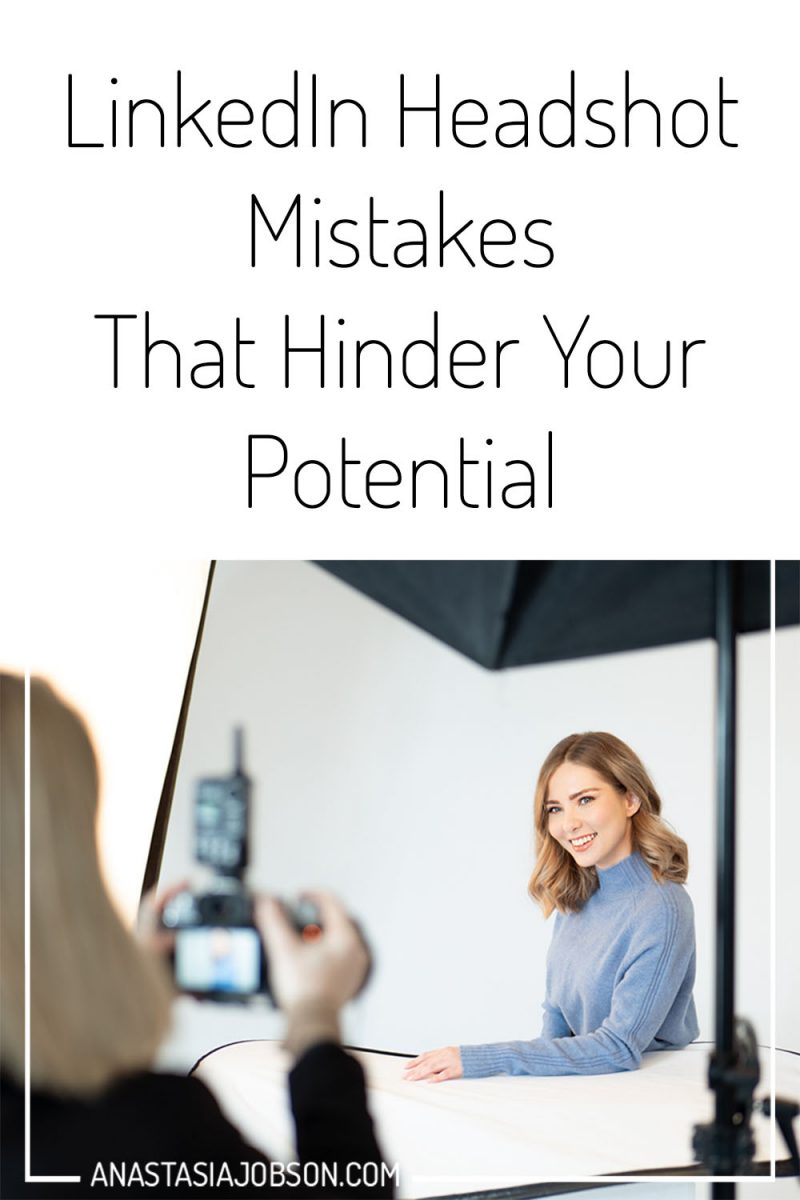
5 LinkedIn Headshot Mistakes That Hinder Your Potential to Get Hired
Here are 5 most common LinkedIn headshot mistakes you might be making, and how to avoid them in order to maximise your chances to get hired

5 Most Common LinkedIn Headshot Mistakes to Avoid
Your professional headshot is outdated
An outdated image is one of the most common LinkedIn headshot mistakes I see professionals make when it comes to their profile photo. Most of us don’t like to be in front of the camera at all, and the thought of updating a LinkedIn headshot regularly is simply too much.
As time goes, our appearance changes – weight, hair length and color, even an occupation. So logically we should update our headshots regularly, or at least with drastic appearance changes.
In your LinkedIn headshot you want to look like YOU, so it’s not too much of a surprise for you new employer when meeting you in person.
You are trying to be someone else
Try Googling ‘LinkedIn headshot’ or ‘LinkedIn profile image’ – you will find a sea of similar looking formal, corporate style photos in front of white or gray background. Then, you’ll probably think that’s how your professional headshot should look, and you copy this look. Same pose, outfit, even facial expression…
The problem with this approach is that your profile photo will look just like everyone else’s. Though if you want to get noticed, you need to stand out. The best way to stand out is to be yourself. Be you! Embrace your style! Think of what’s unique to you and your brand, and make it a part of a LinkedIn headshot photo.
Low quality profile photo
We all know that an iPhone snapshot from the latest social outing is not the best first impression on LinkedIn. Neither is a blurry, low quality copy of an image that was screenshot or downloaded in an improper way.
If you’re on a budget and doing your LinkedIn profile image DIY with a phone, make sure there’s plenty of light available. This way your photo will come out with less grain, delivering higher quality.
If you hired a headshot photographer to help with your professional photo, they should provide you with a web resolution (smaller size) copy of your photo to maximize its performance on social media and avoid any quality loss when uploading online.
Forced/fake smile
As a professional photographer I see this all the time – an image reveals everything, whether you’re aware of it or not.
You’ve probably heard the saying – a photo is worth a thousand words. If you’re not comfortable in your outfit, your photo will show it; if you’re faking your smile, it will appear so too. As humans, we can sense fakeness and a lack of authenticity in others.
Your professional headshot is your first impression, and you want to build trust with your potential clients. Being real is the key to a great first impression.
Overly edited professional headshot
Similarly to faking a smile in your headshot, try to avoid excessive ‘photoshopping’ or ‘airbrushing’ in your LinkedIn photo. It is so tempting to ask your photographer or DIY, to appear 10-20 years younger or 10 kilos lighter. Even if the editing is done very well, it’s all well and good until people actually meet you and begin questioning the authenticity of your headshot. How would they feel about you? Will they still trust you?
Feel free to check out these blog posts, to make sure you’re ready for your headshot photoshoot:
How to prepare for corporate headshots
What makes a good headshot for business
How to choose what to wear for professional business headshots
Best poses for professional headshots
Should you smile in a LinkedIn headshot?
If you’re looking for a professional photographer in Birmingham, England to help update your LinkedIn headshots, feel free to get in touch. Let’s create unique and scroll-stopping LinkedIn profile image to boost your chances to get hired!
Sorry, the comment form is closed at this time.